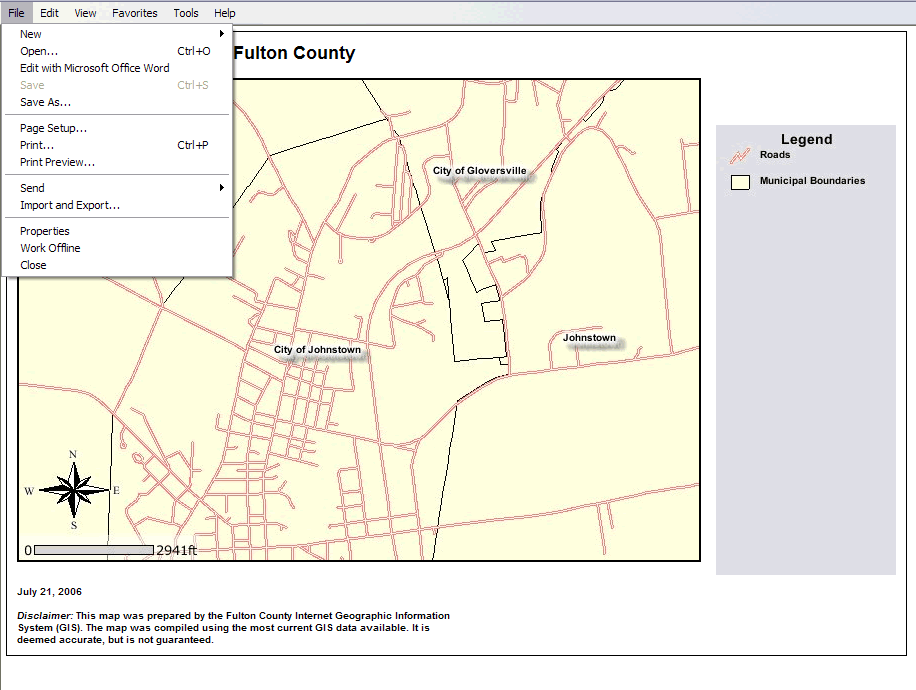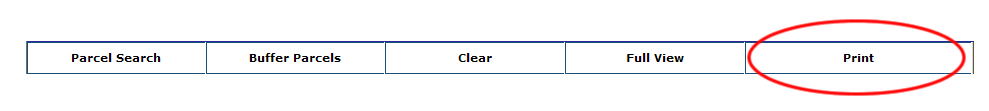
To print a hardcopy map of the contents of the map window display, with a legend and title:
1) Click on the Print button.
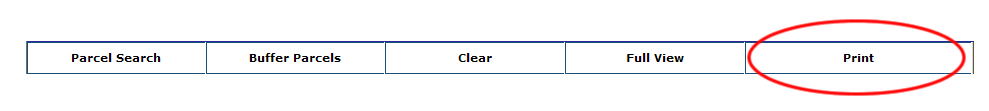
2) A new window will appear prompting you to enter a title for the print page. Type in a title for the map. You may also select an orientation for the map. Click the Submit button to generate the map.
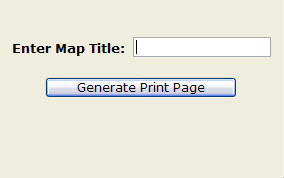
3) The Print Page window will open and display your map, legend, and title as it will appear in hardcopy. Use the print functions of your web browser to print the page (File Menu > Print). See image below.